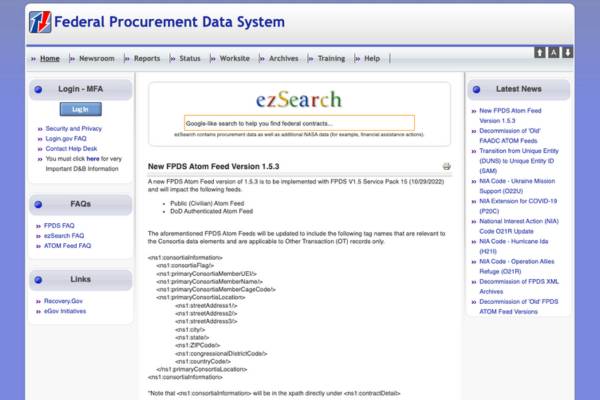

Federal Market Intelligence Sites
When performing market research, there are two sites that every vendor should know about and they are the Federal Procurement Data System (FPDS) and USASpending.
Both sites show contract award information, some of them in different ways, and allow you to search and filter those searches to get more exact results. We will be going over what each site is used for and what you can use for your market research efforts as well.
Using FPDS to Evaluate Competitors and Market Conditions
FPDS holds awarded contracts valued at over $3,000 and higher. It can help search for competition within similar industry fields.
FPDS can be used to find an incumbent on a contract as well as being used to get a clear picture of the contract history since the system shows each separate transaction and modification.
When using the EZsearch, you can look up relevant contracts by using a North American Industry Classification System (NAICS) code. It is recommended to only use one since there can only be one NAICS code listed on a contract at a time.
Once you have made your first initial search, you can then filter each of the awards by several different filters such as date, location, or even agency. You can get to these filters by selecting Advanced Search and then adding a filter to limit the results.
If you are looking for more of the recent ones to show at the top, you can also select to change your Sort Order by the Date Signed.
Using USASpending.gov to Assess Profitability
USASpending is a tool that contractors can use to assess the profitability of government contracting in a particular area. Since it pulls its data from FPDS, you can also use this to research your competitors.
When you get to USASpending, you can begin your search by selecting Search Award Data. You can mainly use keywords to start, but the filters are all beneath that section and can be added to make your results more specific.
USASpending provides more industry insight and it provides it to you graphically by price. It is much easier to visualize the amount that some contracts are given or even their locations. On the main search page, you can change how the search results are presented by selecting a separate tab like Time, Map, or Categories.
When you select a specific record, you will be taken to that one award. However, if it is part of a larger set of awards, they will be connected. This will allow you to view the parent award and give you a better picture of how the federal government spent the money and whether they reached their current obligated amount.
If you are new to government contracting or thinking about becoming a government contractor, you should research your industry to see who you may want to sell to, how profitable the industry may be, and even to find potential partners.