

The System for Award Management (SAM)
The U.S. government is the largest buyer of goods and services in the world and it has a few requirements for any entity to sell to them.
The main requirement to receive federal funds, whether from a contract or a grant, is by registering within the System for Award Management (SAM) and keeping it active. Registering a company in SAM is free, but it can be tedious.
Some of the required steps when registering a SAM are:
- Creating a user account through login.gov.
- Gathering and preparing your organization’s information.
- Creating a Unique Entity Identifier (UEI) with the proper information.
- Understanding the Federal Acquisition Regulations (FAR) and which ones affect your entity.
Create a User Account
One of the first steps when starting this process is to create a user account.
The SAM system now uses Login.gov, which is a central system that ties multiple accounts together with one password. You will need a dedicated email and an authentication method to create this account, along with a secure password.
- When you get to the SAM.gov page and choose to Sign in, you will be taken to Login.gov. If you do not have an account, you will be prompted to create an account. Follow those steps.
- Next, you will be sent to a page telling you to check your email. The subject line will be titled "Confirm your email" and will come from no-reply@login.gov.
- Choose an email address and a default language preference before accepting the Rules of Use.
- You will receive an email asking you to verify your account. Once verified, you will need to create your password in the system.
- After your password has been set, you will be prompted to choose an authentication method. The best methods to choose are phone or text, authentication app, or backup codes as these are the easiest to use and save.
- Once you have set up your authentication methods, your Login.gov account will be complete.
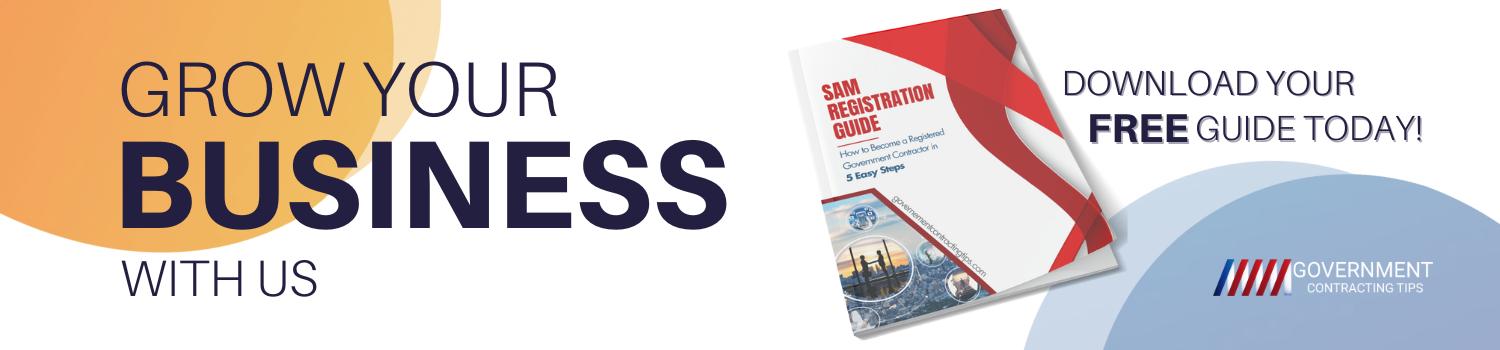
Organization Information
You will need to gather and know a lot of information to continue with the SAM Registration. Depending on whether you go for only grants or contracts, or if you are registered outside of the U.S. and its territories, then the required information may change.
Some of the major pieces of information that you need are:
- Your company’s legal business name.
- An address that is not a PO Box or other kind of mailbox address.
- Your Tax Identification Number (TIN) and Tax Filing name that goes along with it.
- Financial information, in the form of a US Bank’s Electronic Funds Transfer (EFT) information.
- The services or products your organization sells or performs.
Registration Process
As you register your company in the system, companies that are looking to sell their goods or services to the U.S. federal government will receive a Commercial and Government Entity (CAGE) code.
There will be several places where you may need to go back and have to clarify information during the process. These will involve specific points of contact (POCs) that you have added to your SAM. Make sure that you have someone listed that will be responsive and can receive or get the answers that are needed.
At times, this process can seem overwhelming since it can take hours to start, or even weeks to months if an issue arises while starting the process. This is why some users hire a third-party registration firm to assist them with this process.
Download your FREE Instructions on How to Register in SAM. Once a business is properly registered, they can officially say they are an approved government contractor! Read our free 5-step instructions to register your business today!